Monitoring
This flow shows how a rApp initiates a request to start a Monitoring Job for collecting data from RAN. The process involves interaction between the Mon rApp, the Non-RT RIC (Monitoring and DynxApp Controllers), OAM, the Near-RT RIC (Mon xApp), and the gNB.
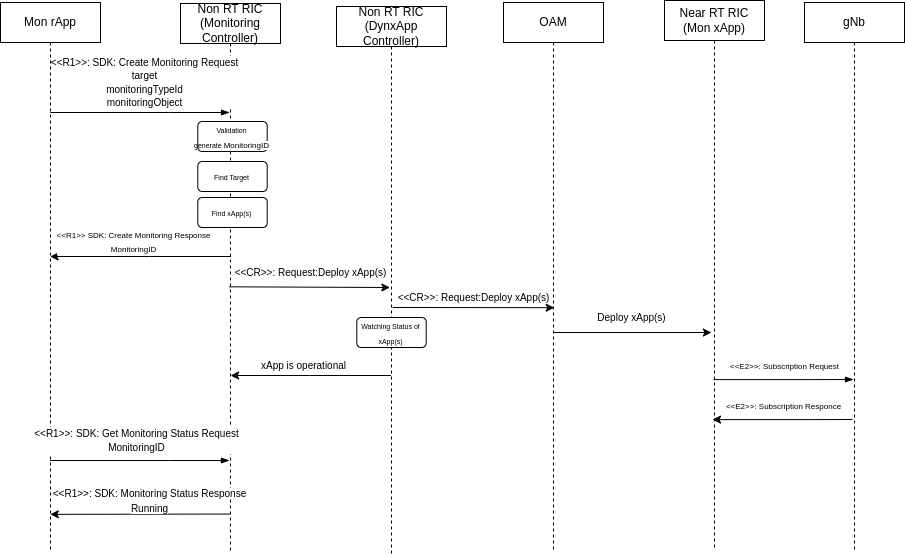
Overview
A monitoring job is initiated by the Mon rApp and managed by the Non-RT RIC Monitoring Controller. The Mon rApp sends a request containing the target, monitoringTypeId, and monitoringObject. This request describes the metrics or behaviors to be observed in the RAN.
The Monitoring Controller validates the request, generates a unique MonitoringID, identifies the appropriate Near-RT RIC, and selects the necessary monitoring xApps. It then triggers the DynxApp Controller to deploy the required xApps, which are rolled out through the OAM system.
Once the xApp is operational on the Near-RT RIC, it establishes subscriptions with the gNB via the E2 interface. These E2 subscriptions enable the collection of telemetry data such as KPM, RRC, or other monitoring metrics relevant to the job.
The Monitoring rApp can later query the status of the monitoring job using the MonitoringID. Once confirmed as Running, the job ensures continuous data collection and observability of the RAN as defined by the monitoring object.
Sequence of Operations
-
Create Monitoring Job
Mon rApp → Monitoring Controller (Non RT RIC)- Interface:
R1 - SDK - Action: Send
Create Monitoring Request - Payload:
targetmonitoringTypeIdmonitoringObject
-
Monitoring Controller Processing
- Validate input
- Generate a unique
MonitoringID - Identify target Near RT RIC
- Find and select required monitoring xApp(s)
-
Monitoring Response
Monitoring Controller → Mon rApp- Action: Return
Create Monitoring ResponsewithMonitoringID
-
Request xApp Deployment
Monitoring Controller → DynxApp Controller- Interface:
CR - Action: Instruct deployment of required xApp(s)
- DynxApp Controller monitors xApp readiness
-
Deploy xApp
DynxApp Controller → OAM- Action: Deploy selected xApp(s) to target Near RT RIC
-
xApp Operational
- Deployment completes
- xApp is confirmed as operational
-
E2 Subscription Setup
Mon xApp → gNB- Action:
- Send
Subscription Requestfor monitoring - Receive
Subscription Responseand periodically indication messages
- Send
-
Get Monitoring Job Status
Mon rApp ��→ Monitoring Controller- Action: Send
Get Monitoring Status RequestusingMonitoringID - Response:
Monitoring Status Responsewith statusRunning
You can run the Monitoring rApp and observe this workflow in the rApp training lab.